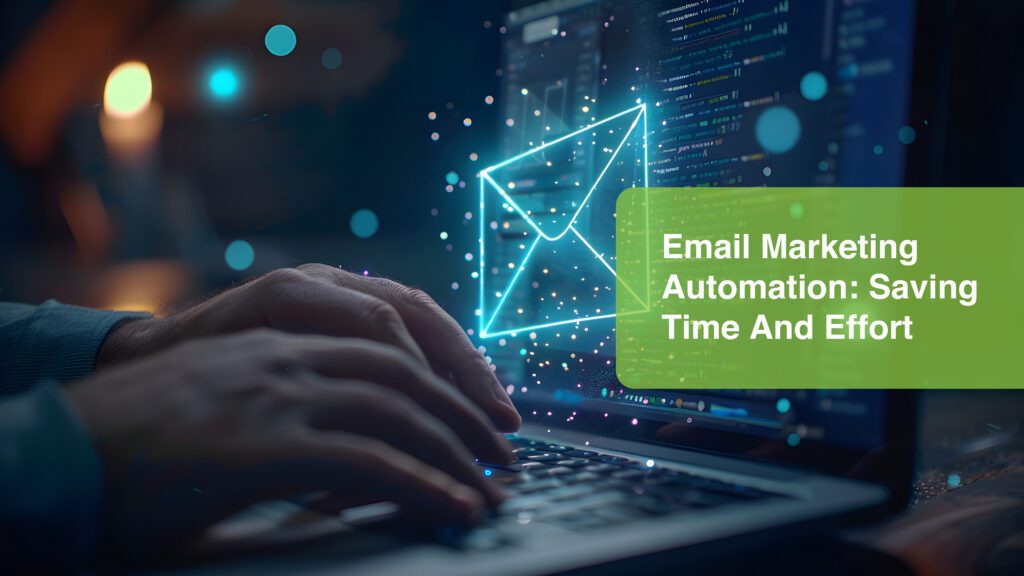Email marketing is one of the most effective tools for marketers. However, when you have to manage all of it manually it’s time-consuming and can feel hectic. Fortunately, it is where email marketing automation steps into the scene!
Just think of the possibility of sending hundreds of emails within only a few moments. That must sound like magic, isn’t it? Oh well, that is not magic, that is called proper marketing strategies! In this blog, we will know how automating your email campaigns will be helpful.
What is Email Marketing Automation?
Email marketing automation allows e-mail messages based on specific actions of the customers. For example, when a reader subscribes to your newsletter, they get a welcome email. It’s like having a personal assistant who works 24/7, ensuring your emails reach the right people at the right time.
How Does Email Marketing Automation Work?
Email marketing automation works by:
Triggers: A trigger is a specific action, which starts your automatic email. It could be as simple as a customer registering for the company newsletter or going as far as making a purchase.
Workflows: A workflow is a series of automated emails that follow the trigger. The trigger is the initial email and subsequent emails are normally part of the workflow.
Personalization: Personalization means that the automated emails can be easily customized with the buyer’s name, buying history, and purchasing blueprint; thereby giving the buyer a constructive feeling that you are directly communicating with them.
Why Do You Need Email Marketing Automation?
Managing an Email marketing campaign of your own can be compared to balancing while cycling on a single bike. Why choose the difficult path? When Automation can save time in sending marketing emails. Time-saving email marketing through automation frees you from tasks, allowing you to focus on more important things, like growing your business.
Advantages of Email Marketing Automation:
Now let’s explore the advantages of email marketing automation.
Saves Time and Effort: Automating can save a huge amount of time. No more the embarrassment of making typos. Automated email marketing means that you begin by creating your campaigns and the rest of the work is handled by the software.
Increases Productivity: Think about all the time you could maximize by dedicating less effort to your Email Marketing! Isolation of the various communication streams as a marketing strategy means that those who employ email marketing gain more time since simple tasks such as the following would have been automated for you.
Boosts Customer Engagement: From a welcome email to a notification about a cart left behind, from a birthday discount, people stay interested in your project through an email marketing campaign. They want to feel valued since they get the right message at the right time.
Consistency Is Key: Using email marketing tools, you can circulate emails on a particular schedule without interference. This is good for your brand because it constantly stays in the minds of your customers and you consistently develop trust with them.
Better Data and Insights: Many automation tools have the analysis feature included in them as an additional or integral part. This implies that you can see how your emails are received in the market, who opens them, who clicked the links among others, or whether nobody gives them any attention. It is data that allows you to work out a smarter and more efficient approach to your target audience.
How to Automate Email Marketing?
You might be wondering, “How to automate email marketing?” Don’t worry, it’s easier than you think!
1. Choose the Right Tools: You need the right tools. Some of the marketing automation software include; Mailchimp, HubSpot , and Active Campaign among others. They have interface facilities to enable you to design and utilize your automated mail marketing crusade.
2. Set Up Your Triggers and Workflows: After you decide on the tool you’ll be using, comes the question of what actions will trigger what processes. Choose which action will be the reason for sending the e-mail and what should the subsequent e-mail look like.
3. Personalize Your Emails: You can use the data you have to personalize your emails. Personalization makes your emails more relevant and increases the chances that they will be opened and read.
Tips for Saving Time with Email Marketing
- Start Small: If you are a beginner you don’t need to do it all at once. The first key is the welcome series and the second key is adding more and more email automation workflows.
- Use Templates: Templates help to cut the time that can be used to compose the emails while at the same time ensuring they have the best outlook.
- Schedule Your Emails: Always use the functions that are related to scheduling in your automation tool.
- Segment Your Audience: There is no need to pretend that all your customers are unique and different because they are not. It is advisable to categorize your customers by behavior, past purchases, by age to send relevant emails.
Conclusion
It is always efficient to automate the process of sending email to the customers. It is convenient, increases efficiency, and is helpful in your communication process with your customers. It’s time to start automating your emails and let your business expand with minimal effort. So, do remember one thing- working smart is always preferred over working hard in the marketing field.
Read Also – The Rise of Account-Based Marketing